How to create a Python virtual environment for a new project
Copyright (C) Microsoft Corporation. All rights reserved.
Install the latest PowerShell for new features and improvements! https://aka.ms/PSWindows
PS C:\Users\user> cd F:\
PS F:\> mkdir DEV
Directory: F:\
Mode LastWriteTime Length Name
---- ------------- ------ ----
d----- 8/13/2022 5:47 PM DEV
PS F:\> cd DEV
PS F:\DEV> mkdir project
Directory: F:\DEV
Mode LastWriteTime Length Name
---- ------------- ------ ----
d----- 8/13/2022 5:48 PM project
PS F:\DEV> cd project
PS F:\DEV\project> python -m venv env
PS F:\DEV\project>
PS F:\DEV\project> cd env
PS F:\DEV\project\env> dir
Directory: F:\DEV\project\env
Mode LastWriteTime Length Name
---- ------------- ------ ----
d----- 8/13/2022 5:49 PM Include
d----- 8/13/2022 5:49 PM Lib
d----- 8/13/2022 5:49 PM Scripts
-a---- 8/13/2022 5:49 PM 91 pyvenv.cfg
PS F:\DEV\project\env> cd Scripts
PS F:\DEV\project\env\Scripts> dir
Directory: F:\DEV\project\env\Scripts
Mode LastWriteTime Length Name
---- ------------- ------ ----
-a---- 8/13/2022 5:49 PM 2056 activate
-a---- 8/13/2022 5:49 PM 985 activate.bat
-a---- 8/13/2022 5:49 PM 22159 Activate.ps1
-a---- 8/13/2022 5:49 PM 393 deactivate.bat
-a---- 8/13/2022 5:49 PM 106348 pip.exe
-a---- 8/13/2022 5:49 PM 106348 pip3.10.exe
-a---- 8/13/2022 5:49 PM 106348 pip3.exe
-a---- 8/13/2022 5:49 PM 264176 python.exe
-a---- 8/13/2022 5:49 PM 252912 pythonw.exe
PS F:\DEV\project\env\Scripts> |
Then continue with vscode.
You can open vscode by right-clicking on the project folder and then using open with vscode.
You can create a new folder e.g "project_A".
You can create a new module with the extension .py e.g "Helloworld.py" inside your new folder. vscode code editor automatically will generate the extuated for your new module.
You can see continue in e.g_p-( 4 ), e.g_p-( 5 ), e.g_p-( 6 ) and e.g_p-( 7 )
 |
| e.g_p-( 4 ) |
 |
| e.g_p-( 5 ) |
 |
| e.g_p-( 6 ) |
 |
| e.g_p-( 7 ) |
If you encounter the following situation or problem:
PS F:\DEV\project> & f:/DEV/project/env/Scripts/Activate.ps1 & : File F:\DEV\project\env\Scripts\Activate.ps1 cannot be loaded because running scripts is disabled on this system. For more information, see about_Execution_Policies at https:/go.microsoft.com/fwlink/?LinkID=135170.
Windows PowerShell
Copyright (C) Microsoft Corporation. All rights reserved.
Install the latest PowerShell for new features and improvements! https://aka.ms/PSWindows
PS F:\DEV\project> & f:/DEV/project/env/Scripts/Activate.ps1
& : File F:\DEV\project\env\Scripts\Activate.ps1 cannot be loaded because running scripts is disabled on this system. For more information, see about_Execution_Policies at https:/go.microsoft.com/fwlink/?LinkID=135170.
At line:1 char:3
+ & f:/DEV/project/env/Scripts/Activate.ps1
+ ~~~~~~~~~~~~~~~~~~~~~~~~~~~~~~~~~~~~~~~
+ CategoryInfo : SecurityError: (:) [], PSSecurityException
+ FullyQualifiedErrorId : UnauthorizedAccess
PS F:\DEV\project> & f:/DEV/project/env/Scripts/python.exe f:/DEV/project/projent_A/Helloworld.py
Hello World
PS F:\DEV\project> This is "How to create a Python virtual environment for a new project"
- လေ့လာချင်တဲ့ သူများအတွက် ကျွန်တော့်ရဲ့ Tutorial မှာ လေ့လာနိုင်ပါတယ်။













No comments:
Post a Comment